You can rotate a cut file in CUT-Server by clicking on Rotation and selecting a rotation.
by clicking on Rotation and selecting a rotation.
Rotation affects the orientation of the job itself, not the cut file. For example, if you select to rotate your job 90 degrees, you would need to orient the actual media in the cutter 90 degrees. Use the Feed Direction arrows on the top of the Preview Window to ensure proper alignment.
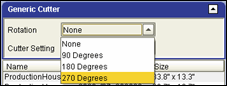
Figure 1